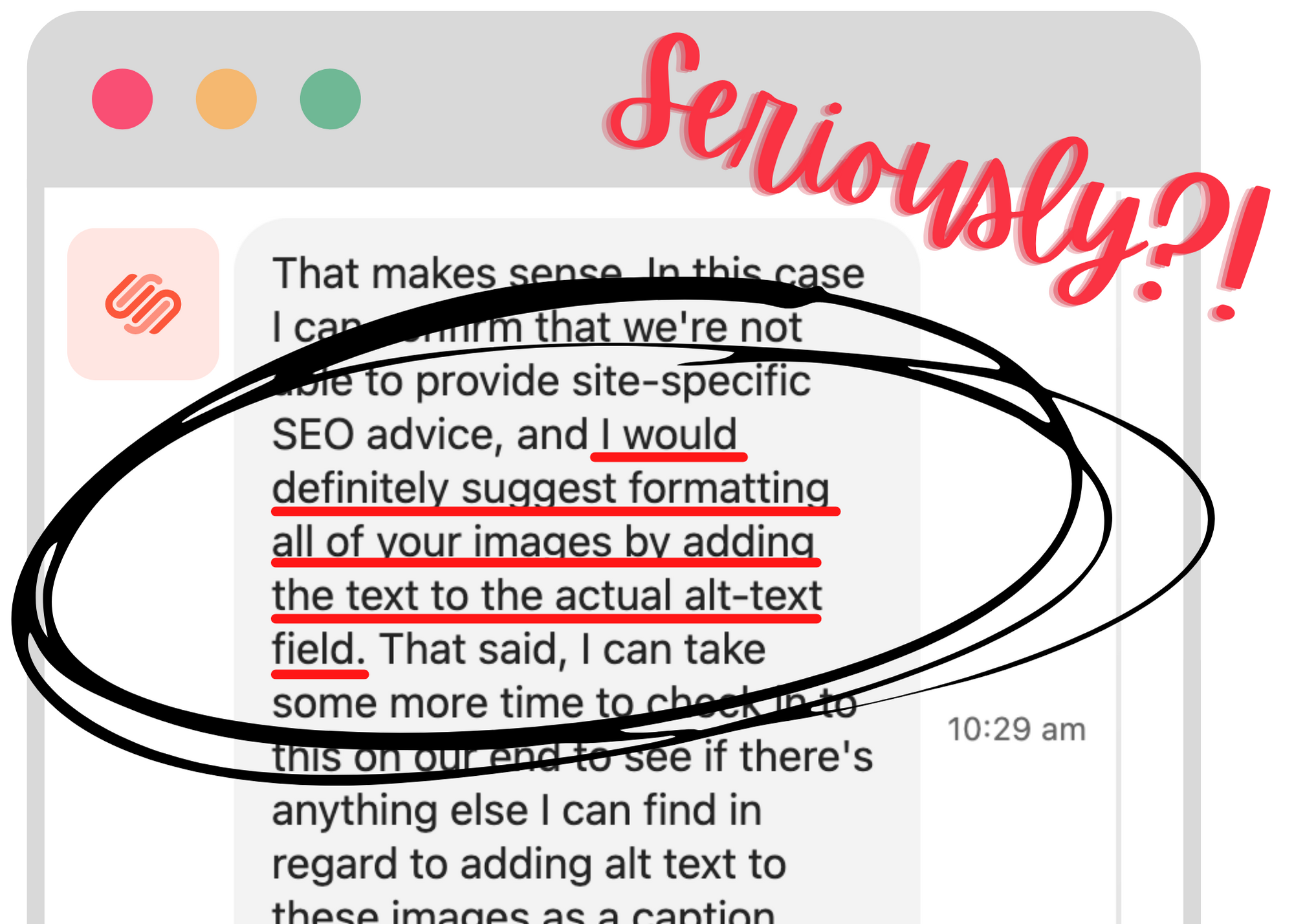Did the Squarespace Alt Text Field Update Just Destroy Your Old Hidden Image Caption SEO?
When you’re a copywriter and a content writer for addiction treatment providers (like me), SEO is a BIG DEAL.
Why?
Because my clients work in a highly, highly competitive space.
There are a lot of large addiction treatment firms investing a TON of cash into SEO, pushing out smaller operators and non-profits. Google’s crackdown on unscrupulous addiction treatment marketing, while awesome and much needed, made the competition for eyeballs all the more fierce.
My clients don’t just want good SEO, they NEED it to survive in today’s marketplace and continue to provide the best care possible for their patients.
That’s why you’ll find top notch keyword research and search engine optimization work reflected in…..
every web copy project I complete
every title, header, and sub-header I compose
every alt text tag I craft
every blog post I create
and every social media post I make.
Let’s clear this up once and for all: there is no such thing as copywriting without SEO.
That’s just not a thing—at least, not around here, it’s not.
All that to say, in order to do my work well, I need to care about SEO—a LOT. And I do.
How I Discovered the new Squarespace Alt Text Field
So, keeping all of this mind, you can easily see why I got so worked up when I discovered Squarespace’s new alt text tag update for images earlier this week.
I was adding a royalty free image to a client’s blog post draft in Squarespace, as I’ve done a million times, when I noticed something different.
It was a proper image alt text field!
(Side note: I blog for addiction treatment providers and mental health clients. My clients LOVE my posts because of the targeted traffic and new referrals that the posts bring in, day after day, year after year. For clients that choose blog posts as part of their package with me, I often hear that it’s the blog posts—not their main page—that get the most traffic on their site BY FAR. My blog post clients also love that they only pay for each post once and that they get to keep it FOREVER. I used to offer a Google Adwords service but I quickly ditched it because, honestly, my blog post packages offer such a better ROI that I didn’t feel good about selling clients on inferior options. Why pay again and again for clicks you can get for free with quality content?)
But I digress. Let’s get back to this alt text revelation.
If you’re a Squarespace newbie, you may be wondering what’s so special about an alt text box
Doesn’t every web development tool offer an alt text field?
Well, shockingly, no.
Squarespace (famously) did NOT offer an alt text field for years.
And for SEO, that is a major faux pas. Alt text is what Google uses to “read” images. Along with things like headers and sub-headers, Google scans image alt text to decide how to index your blog post. Google uses things like image alt text to determine what keywords are most relevant to your post and to determine which posts on the internet are most relevant to any given keyword.
Fun fact? Screen readers also read alt text aloud to the visually impaired to help them “see” the images on your post. Neat!
Squarespaces’ lack of a dedicated alt text field was one of the many pieces of evidence marshaled against Squarespace as a serious contender for SEO-minded developers. If you were “serious” about SEO, you didn’t mess around with Squarespace, you didn’t take a second look at Wix, you went straight to the mind numbing (and often totally unnecessary) complexity of Wordpress. Full stop.
This, of course, is an over-simplification of the situation. You can absolutely compete in terms of SEO from a Squarespace platform. For most addiction treatment providers, Squarespace is a great option. I work in Wordpress all the time, and it’s great and all, but the blog you are currently reading was created using Squarespace. Why? Because it works just as well for my purposes and it’s faster and more enjoyable to use!
If you’re using Squarespace, it’s OK. You’re OK! Take a deep breath.
If Squarespace Didn’t Used to Have an Alt Text Field, How Did You Used to Deal with Image SEO?
Ah, you sweet summer child.
In ye olden times—and by that I mean before Squarespace’s May 2021 IPO and October 2021 update—we used what’s affectionately known as the “hidden image caption method.”
Yes, Squarespace didn’t offer an image alt text field but it DID offer image captions. In the absence of alt text, Google read the image captions as alt text. If you didn’t want your image captions—which were actually alt text tags—visible to your readers, then you would click “hide image caption” to tuck that caption away.
Was this bizarre?
Was it tedious?
Was it frustrating?
Yes, yes, and yes.
But I did it so often that I stopped noticing how clunky it was. It was just…how Squarespace worked.
That’s why it took me three months to even notice that anything had changed.
So, What Happened to all those Existing Hidden Image Captions After the October 2021 Squarespace Alt text Field Update?
Great question.
Now that an image alt text field is on offer, it’s easy enough to just start using it. But what happens to the hundred (or thousands?!) of Squarespace blog posts I’ve made over the years? Do I need to go in and update every. single. image. and move the hidden caption text to this new alt text field?!
Surely Squarespace wouldn’t do that to me, right?
And if they were going to kneecap my SEO like that, surely they would have the decency to give me a heads up first, right? …Right?
Because, no, I didn’t receive any heads up from Squarespace on this.
In fact, I Googled this Squarespace alt text field update and I could only find one formal mention of this change anywhere.
Squarespace designer, Christy Price, mentioned the switch on her lovely and informative blog post, Squarespace NEW FEATURES roundup - October 2021. Although Christy’s post mostly focuses on all the fun new features that the October 2021 update rolled out (image shapes! accordion block! header styles!), she does touch on the image alt text situation.
According to Christy:
If you were using the caption method (which was the correct way to do this before), your captions are NO LONGER alt text for some images—specifically, image blocks that were not inline style. Instead, the image file name will be pulled for alt text. Yes, this is a bummer. And yes, I’ll be going through my website and updating my image alt text one by one.
I’ll be honest, I was panicking as I read this news.
Go back and update image alt text one by one?!
Unthinkable, especially in my case, where I might write 10-20 Squarespace blog posts containing 5-7 hidden caption image alt text fields every month for years.
I re-read it and relaxed a little when I realized she was just talking about non-inline images. In my case, I almost always use inline images in my blog posts for clients. For copywriting projects, I always deliver wireframed copy and leave the actual web page formatting to designers like Christy, so I don’t tangle with image alt text in other contexts too often.
However, the stakes are high here.
Christy’s post was the ONLY place on the internet with this information that I could find, so I decided to take the question directly to Squarespace to double-check that the information was accurate.
I Asked Squarespace What Happened to Hidden Image Caption Alt Text After the Update and I didn’t like what I heard
I attempted to find information about the alt text field update on the Squarespace website first.
Of course, they have a new tutorial teaching users how to use the alt text field, but they made no specific mention of the old hidden caption method (which they erased from their help materials), nor did they address what would happen to all those old hidden caption alt text fields in light of the update.
So, I turned to chat help.
I specifically mentioned what I’d read on Christy’s blog about inline images not needing to be updated.
The chat helper was very professional and thoughtful in their responses, but I didn’t like what they had to say:
“I would definitely suggest formatting all of your images by adding the text to the actual alt-text field.”
Seriously? My heart sank.
Nooooooooo!
Say it ain’t so. They must be confused.
I asked the representative to please check into the matter a little more and get back to me via email with what they found. They were happy to do so.
They emailed me later that day with more concerning advice.
“I can confirm that our recommendation in this case is indeed to add your alt text to the alt text field, even for inline images, as this is the only place that the alt text will pull from.”
At this point, I was despondent.
I closed up shop and called it day.
I ranted to my partner about the injustice of it all.
I railed at Squarespace, Google, and the SEO gods.
In the morning, I began making plans to update all the existing hidden image caption alt text fields I’d done for clients since the October 2021 update and then notify them that all pre-October 2021 posts I’d done for them needed to be updated in light of the new Squarespace update.
I knew this was a ton of work and I was also NOT excited about being the bearer of bad news.
Plot twist: Squarespace help Was Wrong, old Hidden Image Captions were Automatically moved to the Image Alt Text field for all pre-October 2021 Inline Images
Convinced that my hidden image captions were doomed to SEO obscurity, I began working my way through my first stack of client posts. I made it to the end of October’s backlog and I clicked on a September post, just to see what the hidden image caption looked like now.
I was shocked.
There was no hidden image caption.
For all pre-October posts, the hidden image caption was magically moved to the alt text field!!!!!!!!
I was SO relieved.
If you’re reading this, hopefully you’ll be feeling that sweet, sweet relief, too.
The upshot? Update Your Inline Hidden Image Captions in Squrespace As Far Back as October 2021 and Forget About the Rest
Christy was right. Inline images don’t need to have their hidden image captions moved to the alt field in the wake of the Squarespace update.
Hopefully Squarespaces’ help desk will figure out how to handle these questions more accurately in the future.
And when in doubt? Just log into your dashboard and check on your old alt text fields yourself! I’m kicking myself that I didn’t do that from the beginning.
Erin is a copywriter at Little Light Copywriting, where she specializes in copy and content marketing for addiction treatment providers. As a former substance abuse counselor, she’s passionate about teaming up with ethical providers to help more people. You can also find her on LinkedIn.